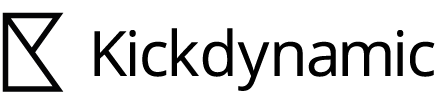Top Tip for Christmas Number 5: Day-parting
Christmas is a time-sensitive time of year. People typically have more demands on their time at this time, whether it’s Christmas parties, catch ups with friends or shopping commitments. So why not try to make their email experience as relevant and useful as possible by display relevant content each and every time your email is opened. If a specific offer has finished it doesn’t mean your content has to be out of date or stop you converting revenue. If a deadline has passed, automatically swap the image to display something that is relevant.
A great example is Christmas delivery...
When the email is sent you may wish to display an image showing the time remaining for delivery in time for Christmas, once this deadline passes the email will show an image that displays the nearest store to open for last minute bits and then after Christmas the email can display an image that advertises post-Christmas sales. By using time of open to determine what image is served you can always display relevant content to drive revenue.
Day of send:
When delivery before Christmas ends:
When Boxing Day sale starts:
Top Tip
![]() Use timed images during your January sales to swap images to display different messages such as 'the sale has started', 'there's still time' and the 'sale has ended'.
Use timed images during your January sales to swap images to display different messages such as 'the sale has started', 'there's still time' and the 'sale has ended'.